Overview of Kanban Board
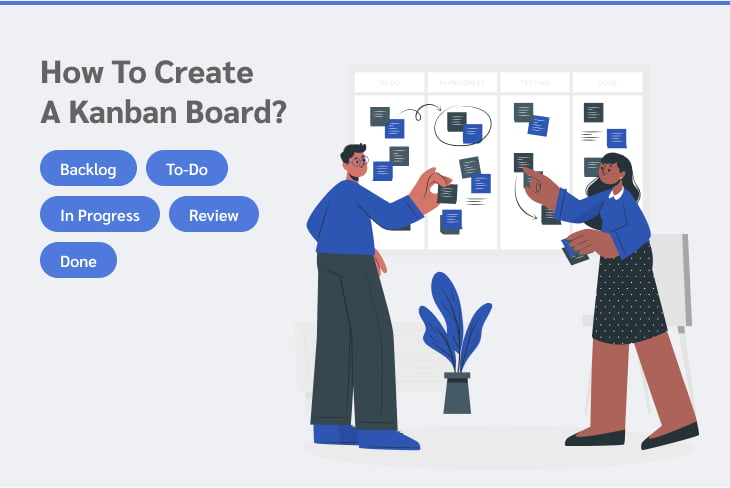
Kanban Board is an effective tool for visualizing tasks. Furthermore, it helps in workflow optimization and maximize efficiency. Thus, it is widely used in various industrial sectors for project management, marketing, software development, and task management.
Kanban board’s use case is different in different sectors. But, in general, it is essentially a visual depiction of tasks or work items grouped into columns that correspond to the various process stages. Usually, a card or sticky note with pertinent information about the work, assignee, and priority is used to symbolize each task.
You must be thinking about how to create a kanban board. First, you need to know what is included in it. The columns on a Kanban board typically include:
- Backlog: This column contains all the tasks or work items that have been identified but have not yet been scheduled for execution.
- To-Do: Tasks in this column are ready to be worked on but have not yet been started.
- In Progress: Tasks that are currently being worked on by team members are moved to this column.
- Review: Once a task is completed, it may need to go through a review process before being considered done. This column represents tasks awaiting review.
- Done: Tasks that have been completed and approved are moved to this final column.
Now, that you know what is Kanban board, let’s understand how to create a Kanban board as per your specific project requirements.
Steps for how to create a Kanban board
Creating a physical Kanban Board can be messy. Thus, using project management tools like Alian Hub can help you in managing your projects in Board view.
-
Define Workflow
Determine the phases and actions that make up your project or procedure. You may alter this to meet your unique needs, but some examples would be To Do, In Progress, Review, and Done.
-
Pick a software
You can create a Kanban board in Excel. Search on Google, how to create a Kanban board in Excel and you will get many templates. But, creating a board in project management tools is more user-friendly.
Thus, select a Kanban tool or platform to create your board. Popular options include Alian Hub, Asana, Jira, and KanbanFlow. These tools offer pre-built templates and customization options to create your board.
-
Create Columns
Sort your process into distinct stages by arranging columns on your Kanban board. You may begin by creating columns labeled ‘To Do’, ‘In Progress’, and ‘Done’. With certain programs, you may change the names or add more columns based on the stages of your workflow.
-
Add Cards
Make tasks or cards for each column to symbolize certain assignments or things. Every card ought to have pertinent elements including the task description, the deadline, the designated team member, and any other information that is required.
-
Move Cards Through the Workflow
Move cards from one column to the next when work is completed to indicate their current state. When work on the job starts, for instance, shift a card from the To Do column to the In Progress column.
-
Monitor and Adjust
Examine your Kanban board often to monitor development, spot any obstacles or hold-ups, and make any corrections. Utilize the workflow’s visual depiction to effectively assign resources, prioritize activities, and streamline procedures for increased output.
These instructions will help you make a Kanban board that will help you better see your workflow, collaborate with others, and manage projects or processes more efficiently.
Conclusion
In how to create a Kanban board, you can understand that it is a simple procedure that has several advantages for streamlining procedures, increasing productivity, and visualizing workflows.
A clear and organized method for prioritizing work, tracking progress, and collaborating efficiently is the Kanban board, which may be used for project management, team management, or personal task organization. With the correct tools and the above-mentioned methods on how to create a Kanban board, you may use Kanban’s capability to improve the clarity and efficiency of your goal-achieving process and workflow.
Frequently asked questions
Can I use physical materials like a whiteboard and sticky notes to create a Kanban board?
Yes, absolutely! While digital tools offer convenience and flexibility, you can also create a Kanban board using physical materials like a whiteboard and sticky notes. This tactile approach can be particularly effective for teams working in a shared physical space or those who prefer a hands-on approach to project management.
Is it necessary to use specific columns like Backlog, To Do, In Progress, Review, and Done on a Kanban board?
No, the columns on a Kanban board can be customized to suit your specific workflow stages and project requirements. While the traditional columns are commonly used, you have the flexibility to create and label columns according to your unique needs and processes.
How often should I update my Kanban board?
It’s advisable to update your Kanban board regularly to reflect the current status of tasks and projects as mentioned in, how to create a Kanban board blog. Depending on the pace of your work and the frequency of changes, this could range from daily updates to weekly or bi-weekly reviews. Regular updates ensure that the board remains accurate and actionable for all team members.
Can I use Kanban for personal task management?
Yes, Kanban can be a valuable tool for personal task management, helping individuals visualize their workload, prioritize tasks, and track progress toward goals. Many task management apps offer Kanban-style boards specifically designed for personal use, allowing users to organize their tasks and projects efficiently.
How can I incorporate Kanban into Agile project management methodologies?
Kanban is closely aligned with Agile principles and can be seamlessly integrated into Agile project management methodologies such as Scrum and Lean. By using Kanban boards to visualize work, limit work in progress, and continuously improve processes, Agile teams can enhance their flexibility, transparency, and responsiveness to change.

