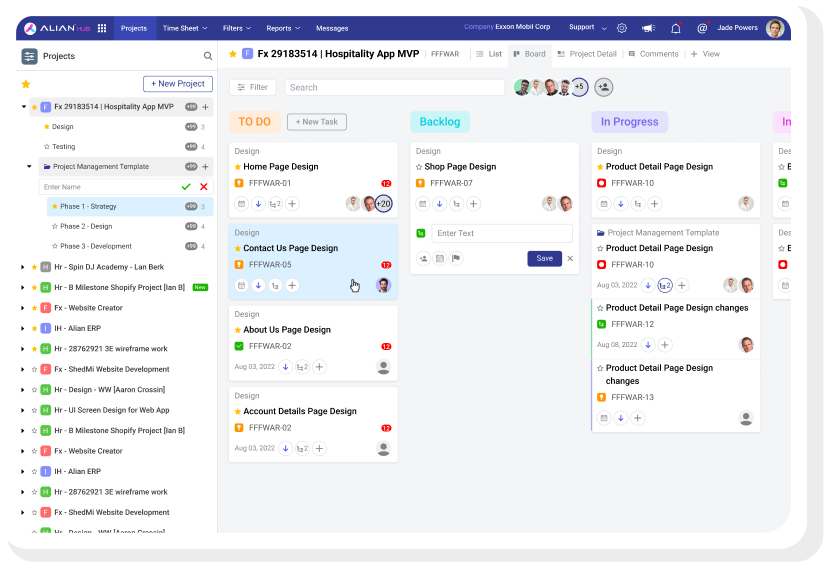Our happy customers worldwide
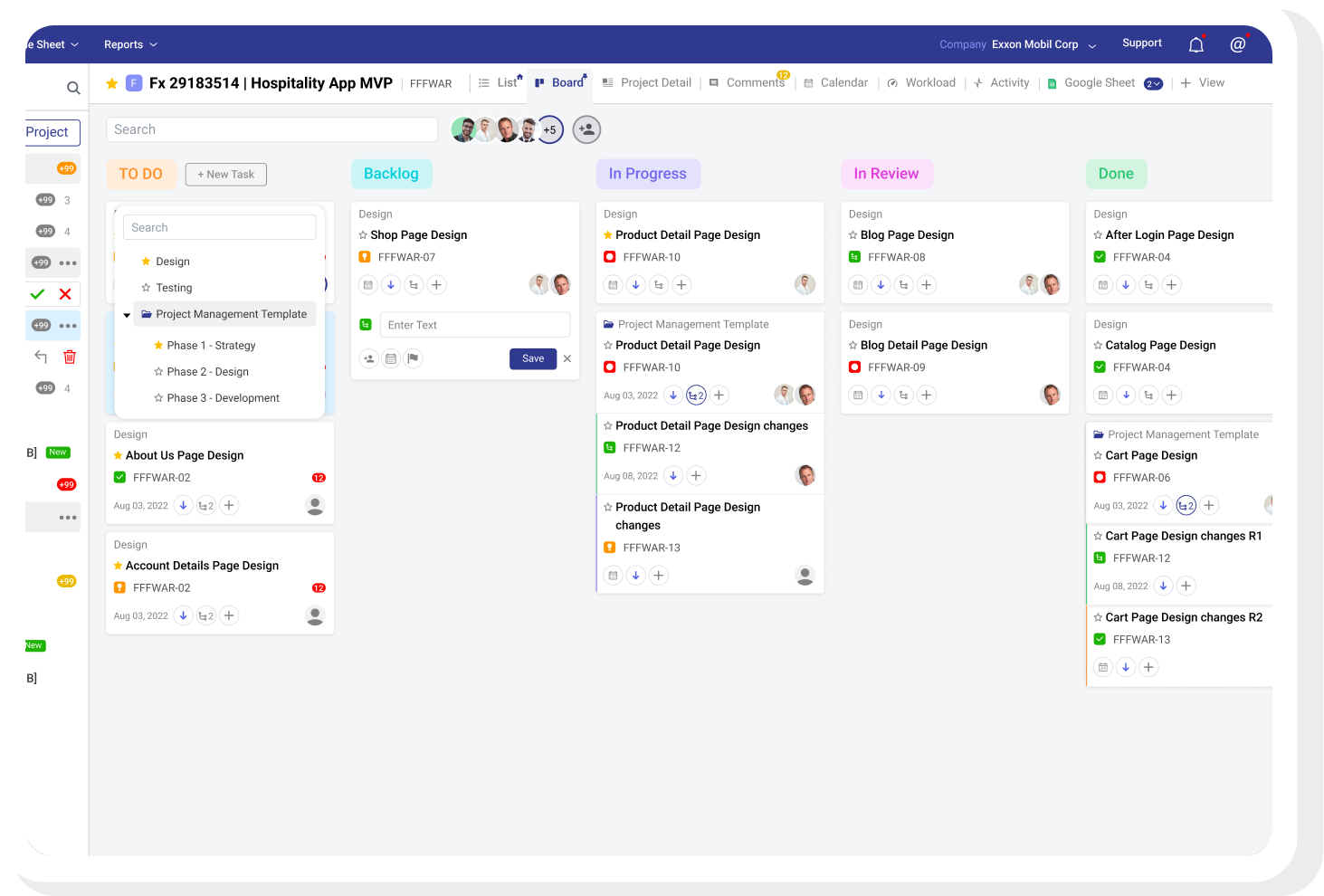
Set up in Seconds
The setup for the Board view is not difficult at all. Simply pick whether you want to make it private, or pin it, and then add the view. Take a look at the tasks, which are arranged in a line below the statuses.
Visualize Processes with custom status
Create customized status templates for Board View so that you can simply edit, rename, and modify the status of your tasks. You could enjoy a more personalized visual experience by customizing the color of the task’s status.
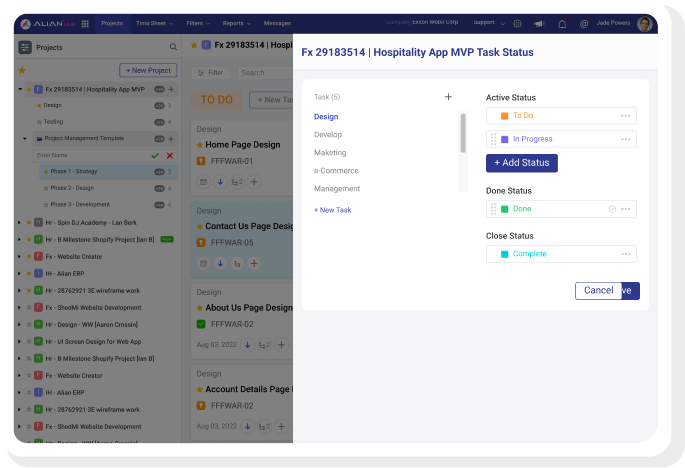
Drag-and-drop your updates
The feature allows you to drag and drop to change the status of tasks with as little effort as possible. It’s as easy as dragging the task with your mouse and dropping it below the status.