Scrum vs Kanban – An Overview
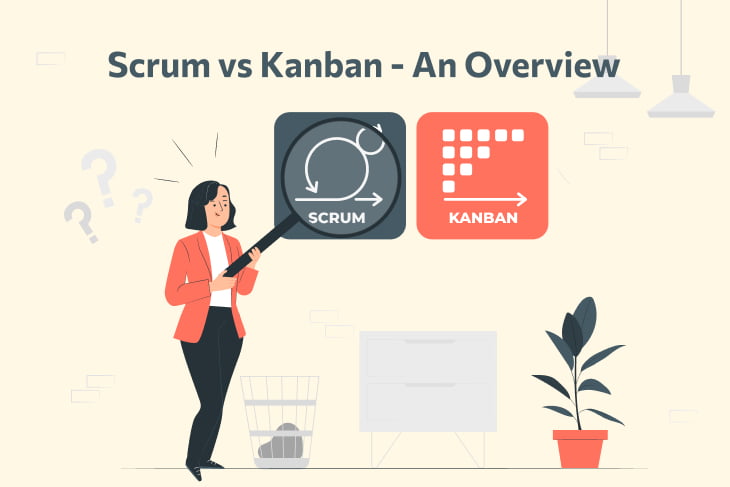
Sprints, or brief development cycles that run one to four weeks, are the center of Scrum. Instead of providing the full project at once, tasks are finished and given in phases in accordance with agile principles. Scrum teams may operate from a sprint backlog thanks to this methodical methodology, which also makes it easier for them to adjust to changes and rearrange priorities.
Kanban – On the other hand, the goal of the visual project management method – Kanban is to improve overall project efficiency by tracking activities. The fundamental component is a digital or physical Kanban board that divides project phases into separate columns.
On this board, project tasks are shown as sticky notes or Kanban cards, and their progression across the columns represents the project’s development. When tasks are visualized in this manner, team actions may be viewed in real-time and filtered based on progress, priority, due dates, and other factors. It provides insight into ongoing work and lets you anticipate and resolve possible bottlenecks before they impede future development.
Scrum vs Kanban – Benefits
Choosing Scrum in Agile has the following advantages:
- It helps in involving customers in the product development process which guarantees that the software is tailored to their demands.
- Furthermore, it enhances cooperation between scrum teams and fosters good communication and a sense of responsibility for their job.
- Scrum’s iterative methodology makes it easy to adjust to changing circumstances and priorities, which makes it ideal for dynamic project contexts.
- Time and money savings are associated with early product delivery. Making quick adjustments also reduces the requirement for extra resources to adjust to changing needs.
- Lastly, the faster the product is released onto the market, the sooner your company can turn a profit. Scrum helps in launching products to market quickly due to its iterative method.
Choosing Kanban in Agile has the following advantages:
- By classifying work stages as cards on the Kanban board, it offers a clear visual of task flow throughout the project.
- Teams may minimize delays by quickly identifying and resolving bottlenecks through the visual tracking and management of tasks.
- Furthermore, teams that have access to real-time information are able to predict work patterns, recognize possible obstacles, and make well-informed decisions.
- By offering a common board for teams to see, manage, and monitor activities, Kanban promotes teamwork. This cooperative setting strengthens collaboration and encourages a sense of shared responsibility.
- Whether applied alone or in conjunction with other approaches like Scrum, Kanban integrates and adjusts to a wide range of project needs with ease.
Scrum vs Kanban – When to use
- Kanban is well-suited for environments where work is a continuous flow with fewer changes and updates. Thus, it’s particularly effective in industries like manufacturing, consultancy, and software marketing, where tasks can be numerous and variable. Furthermore, if your team experiences changes in priorities, frequent interruptions, or varying levels of incoming work, Kanban can help. Lastly, if your team’s goal is a consistent and steady delivery of work without overloading team members, you should choose the Kanban method.
- Scrum works effectively for projects whose needs are anticipated to change over time and are not well specified at first. Furthermore, if your project requires collaboration among members with different skill sets, Scrum’s emphasis on cross-functional teams can be beneficial. Additionally, if your project requires a high level of customer involvement, feedback, and adaptability to changing customer needs, Scrum is a suitable choice.
Conclusion
In conclusion of Scrum vs Kanban, choosing between them depends on the specific needs and characteristics of your project, team, and organization. Use Kanban if you appreciate the ability to visualize workflows using metrics and want project flexibility. If your project calls for close teamwork, quick feedback, and continuous upgrades, go with Scrum. Ultimately, the choice between Scrum and Kanban may not be absolute, and some teams adopt a hybrid approach or even transition between the two based on project phases and requirements.

