There’s no denying that Microsoft Office Word is the most popular text editor tool. It makes document creation simple. Thus, locating Microsoft Word alternatives may seem like a limited list of choices. Why would someone wish to select a different option? Yes, there are certain disadvantages to this widely used tool. Let’s find out!
Limitations of Microsoft Word
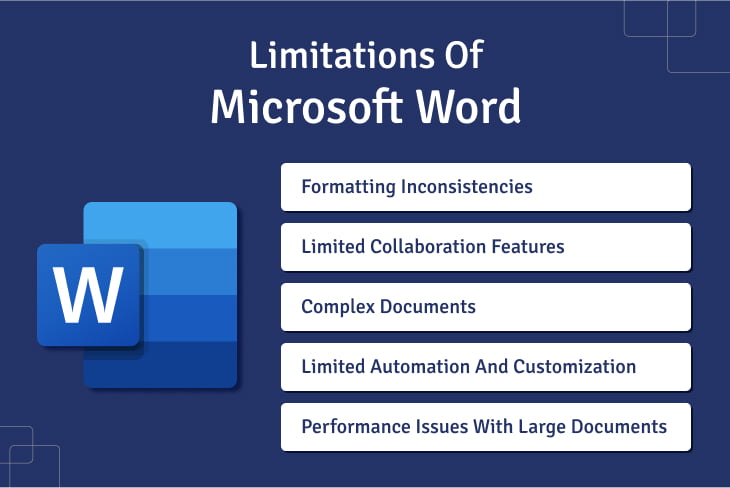
Microsoft Word, while a widely used and powerful text editor software, does have its limitations. Some of these limitations include:
- Formatting inconsistencies: Microsoft Word can sometimes produce formatting inconsistencies, especially when collaborating on documents with multiple users or when importing content from different sources. This leads to frustration and inefficiencies in document creation and editing.
- Limited collaboration features: While Microsoft Word does offer some collaboration features such as track changes and comments, it may not be as robust as other collaboration platforms. Real-time collaboration features are limited, making it challenging for teams to work together simultaneously on the same document.
- Complex documents: Creating and formatting complex documents, such as those with advanced layouts, graphics, or tables, can be challenging in Microsoft Word. Users may encounter limitations in customization options or experience difficulty in achieving the desired layout or design.
- Limited automation and customization: While Microsoft Word offers some automation and customization features through macros and add-ins, it may not provide the level of flexibility and automation capabilities needed for more complex tasks or workflows.
- Performance issues with large documents: Microsoft Word may experience performance issues when working with large documents, such as slow response times or crashes. This can be particularly problematic when working with documents that contain a high volume of text, graphics, or embedded objects.
Useful Microsoft Word Alternatives
Below are some of the best free alternatives to Microsoft Word.
- Google Docs: Google Docs is one of the well-known Microsoft Word alternatives. Its functionalities are similar to those of Microsoft Word. Users may generate files and distribute them in different formats with it. Furthermore, with several add-ons, Google Docs’ capabilities may be increased. Despite being a web-based text editor, Google Docs lets you work on projects offline. You don’t need an internet connection to continue editing your work. As Google Docs is a file-sharing service, it’s great for in-the-moment collaboration. It works with several file types, including PDF.
- WPS Office Writer: If you’ve tried Microsoft Word’s latest versions and didn’t enjoy how complicated they were, you might want to try WPS Office Writer instead. With its similar appearance and functionality to Microsoft Word, the free text editor even has OneDrive-like features, including 1GB of free online storage. Furthermore, templates are included with WPS Office Writer to assist you in creating numerous documents.
- Zoho Docs: There aren’t many text editors more appropriate for commercial and educational activities than Zoho Docs. This web-based program is compatible with your preferred browser and has an easy-to-use interface that can be controlled with tabbed menus. Moreover, users of Zoho Docs may upload and download documents in the DOCX format. Additionally, it facilitates teamwork, allowing you to collaborate with others in real time.
- LibreOffice Writer: LibreOffice Writer is also one of the best Microsoft Word alternatives. The Linux, macOS, and Windows operating systems are compatible with it. LibreOffice Writer includes all the tools required for text-based work. There are two versions of the text editor, and both come with wizards and templates to create different kinds of documents. Additionally, it supports a variety of file types and lets you export documents to PDF.
Conclusion
In a nutshell, Word has been a mainstay in the field of word processing software, but there are a number of strong alternatives that provide special features, compatibility, and affordability.
For individuals in need of a powerful and abundant choice, Google Docs offers seamless cross-platform accessibility, cloud storage, and collaboration. Similar to this, LibreOffice Writer is a great option for people who need sophisticated features without having to pay for them because it comes with a robust toolkit and is compatible with Microsoft Office formats. The selection of word-processing software ultimately comes down to personal requirements, demands, and financial limitations.
Frequently asked questions
What is the best free word program?
The finest free word processing software is a personal choice based on needs and interests. Nonetheless, Google Docs, LibreOffice Writer, and WPS Office Writer are well-liked choices.
Is Google Docs better than Word?
It relies on the needs of the user to determine if Google Docs is superior to Microsoft Word. While Microsoft Word provides a more feature-rich feature set, more sophisticated formatting choices, and offline capabilities, Google Docs shines in collaboration, cloud storage, and accessibility across devices.
Why do people use Google Docs over Word?
Because of its real-time editing and collaboration capabilities, cloud storage, and accessibility features, Google Docs is frequently preferred over Word. Google Docs is also free and doesn’t require installation, which makes it accessible to users of different operating systems and devices.
What can Microsoft Word do that Google Docs can't?
Microsoft Word offers advanced formatting options, extensive templates, and more robust desktop publishing capabilities compared to Google Docs.
What are the disadvantages of Google Docs?
Google Docs has several drawbacks such as infrequent compatibility problems with intricate formatting; and certain privacy and security risks when utilizing cloud-based services.
What is best alternative to MS Word?
Because of its feature-rich interface, ability to open files in Microsoft Office formats, and compatibility with a variety of operating systems, LibreOffice Writer is one of the best Microsoft Word Alternatives.
Is there a free alternative to Microsoft Office?
Yes, there are several free alternatives to Microsoft Office, including LibreOffice, Apache OpenOffice, Google Docs, and WPS Office.

