What to look for while selecting a CRM for your business?
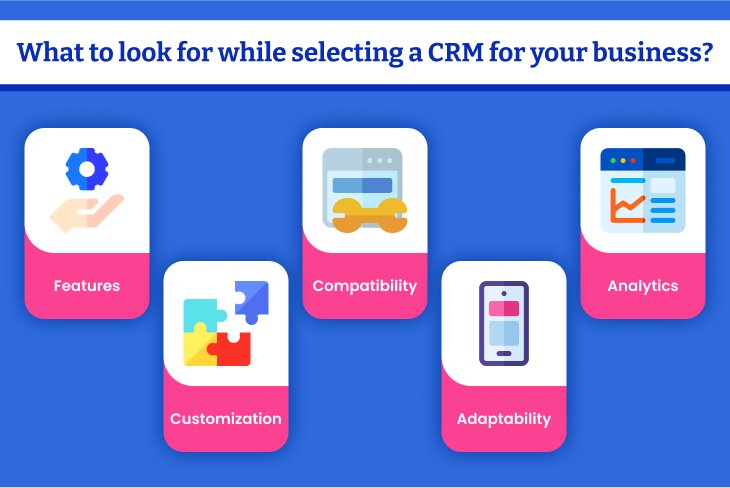
- Firstly, you need to list out the features you want in a CRM. This will help you in choosing the software you need.
- Thereafter, carry out detailed research and look into the features and functionalities of various CRM.
- Furthermore, look for a CRM that allows customization to align with your unique business processes. The ability to tailor fields, workflows, and reports ensures that the CRM adapts seamlessly to your specific requirements.
- Assess the CRM’s compatibility with other tools and systems your business uses. Integration with email, marketing automation, and other software applications streamlines processes and facilitates a cohesive workflow.
- Furthermore, having a CRM with robust mobile capabilities is crucial. Ensure that the CRM offers a mobile app or a responsive design for easy access and updates on the go.
- Lastly, look for powerful CRM examples that should provide robust analytics and reporting tools. The ability to track key performance indicators (KPIs) and generate insightful reports empowers data-driven decision-making and helps measure the success of your strategies.
Which are the best CRM examples for your business?
HubSpot
Using a CRM like Hubspot, you can effortlessly manage contacts and data across the client lifecycle from one place. Sales teams may use HubSpot CRM to improve customer interaction, increase earnings, and optimize marketing activities. There are several functions that can assist you manage your client interactions. It allows you to establish a contact list, track customer communications, and send personalized automated messages.
Zendesk
Zendesk is one of the CRM examples that allows organizations to deliver assistance to their consumers. It provides a set of tools to assist organizations manage client contacts, such as a ticketing system, chat capabilities, and knowledge base. Zendesk interacts with a range of different software systems, allowing organizations to give help via all channels.
Freshworks
Freshworks is another cloud-based software that helps organizations manage customer interactions, sales, and marketing. It provides a number of tools for tracking customer and prospect contacts, such as a CRM strategy tool, an email marketing tool, and a task and project management system.
Salesforce
Salesforce offers CRM and other business software solutions. Salesforce enables companies to manage client data, conversations, and sales procedures. It has several capabilities, like sales pipeline, handling contacts, automated marketing, and assistance for customers.
Microsoft Dynamics
Microsoft Dynamics is a suite of business software programs developed by Microsoft. It addresses a wide range of company issues, including financials, operations, revenue generation, and marketing. Dynamics is intended to assist businesses handle their finances, processes, marketing, and customer support.
BIGContacts
BIGContacts is one of the online CRM examples that allows organizations to securely store, manage, and exchange contact information. It enables users to engage with colleagues, clients, and partners more efficiently by providing quick access to all of their contact details in one location. Furthermore, BIGContacts includes tools like contact sharing, reminders, and custom filters to help users remain organized and engaged.
Pipedrive
It is a sales pipeline management solution that helps firms track their sales cycles and success. It’s a cloud-based system that can be accessed from any device, making it perfect for businesses with remote sales teams. Pipedrive provides a multitude of capabilities, including configurable pipelines, sales, email, and activity tracking.
Conclusion
The diversity in features, industry focus, and scalability allows businesses to tailor their CRM solutions to meet their unique needs. Whether you’re a startup looking for a cost-effective solution or an enterprise aiming for an integrated CRM, these CRM examples are useful. Salesforce, HubSpot CRM, Microsoft Dynamics, Pipedrive, etc. are just a glimpse into the rich landscape of CRM solutions that cater to different business sizes and industries.
The right CRM empowers businesses to cultivate stronger relationships with customers, optimize sales processes, and help you make data-driven decisions. As you navigate the realm of CRM, remember to align your choice with your specific goals, industry requirements, and budget considerations.

